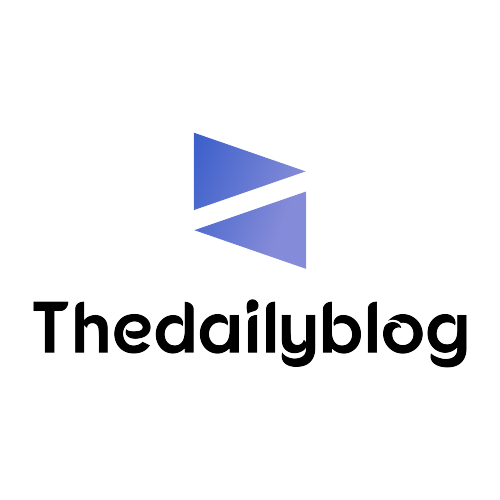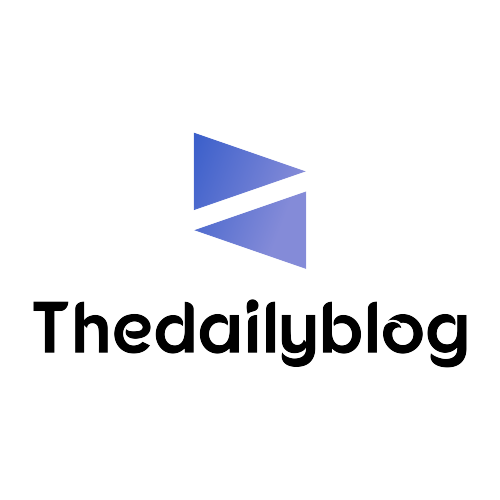In this comprehensive guide, we will walk you through the process of buying Bitcoin on eToro, a leading online trading platform known for its user-friendly interface and wide range of investment options. Whether you're a seasoned investor or new to the world of cryptocurrencies, our step-by-step instructions will help you navigate the process with ease. Let's dive in!
 |
Step 1: Create Your eToro Account
To begin your journey into the world of Bitcoin trading, the first step is to create an account on eToro. Visit the eToro website and click on the "Sign Up" button. Fill in your personal details, including your name, email address, and chosen password. Ensure that you provide accurate information, as eToro follows strict security protocols.
Step 2: Verify Your Identity
After successfully creating your eToro account, the next step is to verify your identity. This is a crucial step in ensuring the safety of your funds and complying with regulatory standards. To verify your identity, you'll need to provide a copy of your government-issued ID and proof of address, such as a utility bill. Once your identity is verified, you can proceed to the next step.
Step 3: Deposit Funds
With your eToro account fully set up, it's time to deposit funds that you'll use to purchase Bitcoin. eToro offers various payment methods, including credit/debit cards, bank transfers, and e-wallets. Choose the method that suits you best and follow the instructions to deposit funds into your account. It's important to note that eToro has a minimum deposit requirement, so ensure you meet this threshold.
Step 4: Explore the eToro Platform
Before you start buying Bitcoin, take some time to explore the eToro platform. Familiarize yourself with the different features, charts, and tools available to help you make informed trading decisions. eToro provides a user-friendly interface that even beginners can navigate effortlessly.
Step 5: Search for Bitcoin
Now that you're acquainted with the platform, it's time to search for Bitcoin. Use the search bar at the top of the screen and type in "Bitcoin." You'll be presented with various options related to Bitcoin trading, including Bitcoin's current price, performance charts, and social sentiment. Take advantage of these tools to gain insights into Bitcoin's market trends.
Step 6: Place an Order
Once you've conducted thorough research and are ready to buy Bitcoin, click on the "Trade" button next to the Bitcoin option. You'll be directed to a trading window where you can customize your order. Choose the amount of Bitcoin you want to buy and select your preferred order type, such as a market order or a limit order. Review your order details and click "Place Order."
Step 7: Monitor Your Investment
Congratulations, you've successfully purchased Bitcoin on eToro! Now, it's important to keep an eye on your investment. You can track the performance of your Bitcoin holdings by accessing the "Portfolio" section on the eToro platform. Here, you'll find detailed information about your investment, including its current value and historical performance.
Step 8: Practice Responsible Trading
As with any investment, it's crucial to practice responsible trading when buying Bitcoin on eToro. Cryptocurrency markets can be volatile, and prices can fluctuate significantly in a short period. Consider setting stop-loss orders to limit potential losses and avoid investing more than you can afford to lose.
Conclusion
In conclusion, buying Bitcoin on eToro is a straightforward process that begins with creating an account, verifying your identity, depositing funds, and placing an order. The platform's user-friendly interface and comprehensive features make it an excellent choice for both beginners and experienced traders. Remember to conduct thorough research, monitor your investment, and practice responsible trading to make the most of your Bitcoin journey.